With so much to take care of in HR, it’s easy to lose sight of just how important regular employee communication is as a means of keeping everyone engaged and heading in the same direction.
The good news is that with the portal that comes as part of your Cezanne HR software, you’ve a powerful communication tool at your fingertips. It just takes a few minutes to set up them up, and you can create as many as you need, each with their own owners, audiences and privacy rules. It all part of your existing online HR service.
Here are five tips on how to put your Cezanne HR portal to work for you:
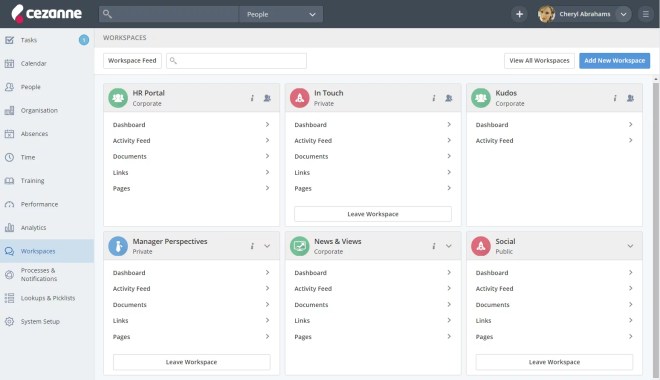
1. Start at the top
Successful employee communications work best when there’s a positive lead from top management. Encourage your MD to supplement face to face meetings with a weekly post in their own portal. It will just take you a few minutes to set one up, and you can have as many as you want. Each with their own owners, audiences and privacy rules. Research shows that short and sweet often works best, so it doesn’t need to take much time.
Tip: If you want to be sure that everyone gets an email when new information is posted in the MD’s portal, remember to make the notifications mandatory.

2. Keep the conversation flowing
Regular, positive two-way communication with employees sends the message that you want everyone to feel part of the same team. Rope in department heads, or ask the marketing team help you put together a plan. Employees will appreciate hearing the latest sales wins, new product announcements and company news before it is made public, and it’s a good way to keep messages aligned.
Tip: Invite members of your marketing, sales or customer services team to share ownership of a company news, so they can add their own updates, links and documents. Remember to enable feedback, so you can encourage a dialogue.
3. Create special interest groups
If you – or your colleagues – want to share information or discuss topics only relevant to a subset of employees, create a workspace that’s invitation only. That way documents can be stored centrally, and conversations kept in one place, rather than scattered across multiple emails or company directories. You could, for example, set up an area where managers can share tips on best practice for conducting performance reviews, or create a space that’s specific to a department or country.
Tip: Make the HR portal invitation only. That way it isn’t visible to other employees, so you won’t have to turn anyone down that thinks they should be included too.
4. Give employees a voice
Every organisation has natural communicators, people who love to share information and can keep a conversation going. Perhaps they are the ones who organise drinks after work, or a friendly sports event. Or the person that bring in cakes on Fridays and never forget a birthday. If your company has an active social life, make sure it’s reflected in your portal. That way it won’t feel like it’s something the managers “do” to employees, but an initiative that everyone can be part of.
Tip: Set up workspaces that people can ask to join, and give members the option of opting out of the daily email updates, so they don’t feel overwhelmed with information.
5. Show trust
HR is between a rock and a hard place; expected to police company policies and at the same time encourage authentic and open conversation. Clearly, there have to be rules, some behaviour is never acceptable. But when it comes to your internal portal, you are highly unlikely to find an employee sounding off in a way that’s going to upset others.
Tip: Get key stakeholder to agree on what the appropriate tone should be, make it clear that communication should fun and inspiring – and get started!
For additional ideas and guidance on employee communications, check out the information on the CIPD website.
How do you manage employee communication in your company – and what’s worked best for you?
Sue Lingard
Sue studied Personnel Management at the London School of Economics before taking on management roles in the travel, recruitment and finally HR software industry. She's particularly interested in how technologies enable HR teams - and the people they support - to work better together.



